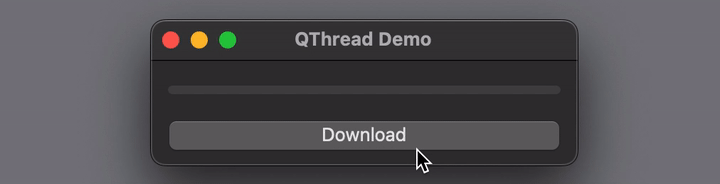How to use QThread correctly (part 1)?
Whether one should subclass QThread or use worker object and move it to the thread depends on the use case
Prerequisite:
- Basic python programming
- Basic understanding of threads
- Familiarity with Qt for Python (PySide6 or PyQt6)
- Signals and Slots
Intro
QThread can be used in two ways:
- Subclass
QThreadand reimplement itsrun()method - Use worker objects by moving them to the thread using
QObject.moveToThread()
There is actually a long debate on why not to subclass QThread in an old blog You’re doing it wrong posted by Bradley T. Hughes (one of the core developer of Qt). The blog suggests using the 2nd approach.
After almost 3 years one of his colleague Olivier Goffart posted a counter blog You were not doing so wrong and advocated subcalssing QThread in some cases has upper hand than using worker-object approach.
As of the newest release of Qt (Qt6 at the time of writing this blog), documentation gives example of both approach. Down the hill I explain how really QThread works and when to use either approach with examples. I will use PySide6 for this blog and all of its examples (with minor changes in imports examples will work with PyQt6).
Lets start with some basics
What is an Event Loop?
An event loop is a loop that listen for any events like: user input, network traffic, sensors, timers etc. and dispatches these events to the target objects. In Qt, event loop starts when object’s exec() method is called. QApplication.exec() starts the main event loop and wait until exit() is called.
“It is necessary to call this function to start event handling. The main event loop receives events from the window system and dispatches these to the application widgets.” –
exec()doc
A Thread can also have its own event loop.
An event loop in a thread makes it possible for the thread to use certain non-GUI Qt classes that require the presence of an event loop (such as
QTimer,QTcpSocket, andQProcess). It also makes it possible to connect signals from any threads to slots of a specific thread.
What is Thread Affinity?
A QObject instance is said to have a thread affinity, or that it lives in a certain thread. That means, when a QObject receives a queued signal or a posted event, the slot or event handler will run in the thread that the object lives in.
Queued signals or posted events are handled in receiver’s thread (the thread the object lives in).
Note that:
“By default, a
QObjectlives in the thread in which it is created. An object’s thread affinity can be queried usingthread()and changed usingmoveToThread().”
When a QObject is moved to another thread, all its children will be automatically moved too.
moveToThread()will fail if theQObjecthas a parent.
What is a QThread and How it works?
Each program has one thread when it is started. This thread is called the main thread (also known as the GUI thread in Qt applications). The Qt GUI must run in this thread.
A secondary thread is commonly referred to as a worker thread because it is used to offload processing work from the main thread.
Never update GUI through a secondary thread. It should be done through main thread only.
If some expensive/blocking operations are performed in main thread then it will cause UI to freeze. We can offload such operations to other threads. By offloading long lasting processing or blocking calls to other threads we can keep the GUI thread or other time critical threads responsive.
Qt has QThread class to manage such threads (secondary threads) that perform long non-GUI tasks.
Quoting from the QThread doc:
“A
QThreadobject manages one thread of control within the program.QThreadsbegin executing inrun(). By default,run()starts the event loop by callingexec()and runs a Qt event loop inside the thread.”
Let’s breakdown the above paragraph first,
A
QThreadobject manages one thread of control: Yes, aQThreadis not actually a thread but a thread manager (manages one actual system thread).QThreads begin executing inrun(): WhenQThread.start()is called then it eventually callsrun()method ofQThreadand then thisrun()method starts the actual thread.By default,
run()starts the event loop by callingexec()and runs a Qt event loop inside the thread: This event loop is optional. If re-implementation ofrun()doesn’t callexec()then there will no event loop inside the thread.
Let’s create a simple toy app to demonstrate downloading a large file. This will have a simple progressbar and a push button. When user press the button download will start and at the same time progress bar will be updated showing the progress of the downloading file.
1. Subclass QThread (Without event loop)
Note that when you subclass
QThread, only code insiderun()will execute in a separate thread.
1
2
3
4
5
6
7
8
9
10
11
12
13
14
15
16
17
18
19
20
21
22
23
24
25
26
27
28
29
30
31
32
33
34
35
36
37
38
39
40
41
42
43
44
45
46
47
48
49
50
51
52
53
54
55
56
57
58
59
60
61
62
63
64
65
66
67
68
69
70
71
import sys
import time
from PySide6.QtWidgets import (QApplication, QMainWindow, QWidget,
QPushButton, QVBoxLayout, QProgressBar)
from PySide6.QtCore import QThread, Signal, Slot
class WorkerThread(QThread):
progress = Signal(int)
def __init__(self, n):
super().__init__()
self.n = n
def do_work(self):
for i in range(1, self.n+1):
self.progress.emit(i)
time.sleep(1)
def run(self):
"""Override run method
"""
self.do_work()
class MainWindow(QMainWindow):
def __init__(self, *args, **kwargs):
super().__init__(*args, **kwargs)
self.setGeometry(100, 100, 300, 50)
self.setWindowTitle('QThread Demo')
# setup widget
self.widget = QWidget()
layout_v = QVBoxLayout()
self.widget.setLayout(layout_v)
self.setCentralWidget(self.widget)
self.progress_bar = QProgressBar(self)
self.progress_bar.setValue(0)
self.download_btn = QPushButton(text='Download')
self.download_btn.clicked.connect(self.download)
layout_v.addWidget(self.progress_bar)
layout_v.addWidget(self.download_btn)
self.show()
@Slot()
def download(self):
num = 5
self.download_btn.setEnabled(False)
self.progress_bar.reset()
self.progress_bar.setMaximum(num)
self.worker_thread = WorkerThread(num)
self.worker_thread.progress.connect(self.progress_bar.setValue)
self.worker_thread.finished.connect(self.finished)
self.worker_thread.finished.connect(self.worker_thread.deleteLater)
self.worker_thread.start()
@Slot()
def finished(self):
self.download_btn.setEnabled(True)
if __name__ == '__main__':
app = QApplication(sys.argv)
window = MainWindow()
app.exec()
Let’s walkthrough the above code. We defined WorkerThread class, a subclass of QThread
1
2
3
4
5
6
7
8
9
10
11
12
13
14
15
16
17
18
class WorkerThread(QThread):
progress = Signal(int)
def __init__(self, n):
super().__init__()
self.n = n
def do_work(self):
for i in range(1, self.n+1):
self.progress.emit(i)
time.sleep(1)
def run(self):
# Note that we are not calling `exec()` here so
# there will not be any local event loop to this thread!
"""Override run method
"""
self.do_work()
We reimplemented QThread.run() method which calls do_work method. do_work inside a loop is emitting a custom signal called progress and then sleeps for 1 second to imitate a long running job.
The download_btn in MainWindow class is connected to a slot download().
1
2
3
4
5
6
7
8
9
10
11
12
@Slot()
def download(self):
num = 5
self.download_btn.setEnabled(False)
self.progress_bar.reset()
self.progress_bar.setMaximum(num)
self.worker_thread = WorkerThread(num)
self.worker_thread.progress.connect(self.progress_bar.setValue)
self.worker_thread.finished.connect(self.finished)
self.worker_thread.finished.connect(self.worker_thread.deleteLater)
self.worker_thread.start()
An instance of WorkerThread is instantiated in this slot and it’s custom signal progress and builtin signal finished is connected to the required slots. Finally, a call to worker_thread.start() will eventually call run() and run a separate thread to complete do_work(). There will not be any event loop running in this thread.
When you subclass
QThreadthen keep in mind:
QThreadinstance (worker_thread) lives in the old thread (main thread) that instantiated it, not in the new thread that callsrun()run()executes the new thread, therefore only code insiderun()will execute in the new thread. So you need to override this method- The thread will exit after the
run()function has returned- There will not be any event loop running in the thread unless you call
exec()insiderun()
2. Worker-Object approach (with event loop)
We will define a worker class, a subclass of QObject. This class will have a slot do_work() and will do the expensive task.
“The code inside the Worker’s slot would then execute in a separate thread.”
We can use the worker-object approach to build the same app.
1
2
3
4
5
6
7
8
9
10
11
12
13
14
15
16
17
18
19
20
21
22
23
24
25
26
27
28
29
30
31
32
33
34
35
36
37
38
39
40
41
42
43
44
45
46
47
48
49
50
51
52
53
54
55
56
57
58
59
60
61
62
63
64
65
66
67
68
69
70
71
72
73
74
75
76
77
78
79
80
81
82
import sys
import time
from PySide6.QtWidgets import (QApplication, QMainWindow, QWidget,
QPushButton, QVBoxLayout, QProgressBar)
from PySide6.QtCore import QThread, QObject, Signal, Slot
class Worker(QObject):
progress = Signal(int)
finished = Signal()
def __init__(self, n):
super().__init__()
self.n = n
@Slot()
def do_work(self): # Long running task
for i in range(1, self.n+1):
time.sleep(1)
self.progress.emit(i)
self.finished.emit()
class MainWindow(QMainWindow):
def __init__(self, *args, **kwargs):
super().__init__(*args, **kwargs)
self.setGeometry(100, 100, 300, 50)
self.setWindowTitle('QThread Demo')
# setup widget
self.widget = QWidget()
layout_v = QVBoxLayout()
self.widget.setLayout(layout_v)
self.setCentralWidget(self.widget)
self.progress_bar = QProgressBar(self)
self.progress_bar.setValue(0)
self.btn_start = QPushButton('Download', clicked=self.download)
layout_v.addWidget(self.progress_bar)
layout_v.addWidget(self.btn_start)
self.show()
def download(self):
num = 5
self.btn_start.setEnabled(False)
self.progress_bar.reset()
self.progress_bar.setMaximum(num)
self.worker = Worker(num)
self.worker_thread = QThread()
self.worker.moveToThread(self.worker_thread)
self.worker.progress.connect(self.progress_bar.setValue)
self.worker.finished.connect(self.finished)
self.worker_thread.started.connect(self.worker.do_work)
self.worker_thread.finished.connect(self.worker.deleteLater)
self.worker_thread.finished.connect(self.worker_thread.deleteLater)
# Won't work!
# Because thread hosts an event loop, and it never
# quits (so no finished signal emitted by the thread
# object) until terminated manually by the worker object.
# self.worker_thread.finished.connect(self.finished)
# start the thread
self.worker_thread.start()
def finished(self):
self.btn_start.setEnabled(True)
self.worker_thread.quit()
self.worker_thread.wait()
if __name__ == '__main__':
app = QApplication(sys.argv)
window = MainWindow()
app.exec()
While using worker-object approach you have to keep in mind:
Make sure the lifetime of
workerobject is as same as theworker_threador beyond. Makingworkeran attribute ofMainWindowclass is intentional. If you doworker = Worker(num)then lifetime of this object will be done before executingdo_workin the new threadMake sure
workermust not have any parents else it can’t be moved to the new thread (the one started byrun())worker_threadlives in main thread, i.e. it has thread affinity of main thread (the one it has been instantiated)Though
workeris instantiated in main thread, after call tomoveToThread(),workerobject will live in the new thread (i.e. all the signals/events forworkerobject will be handled in the new thread)A custom signal
worker.finished()is used to call thefinish()slot and not the builtinworker_thread.finished(), why? Because thread hosts an event loop, and it never quits (so no finished signal emitted by the thread object) until terminated manually by theworkerobject.Slots of
workerinstance is invoked in the new thread, but if this is called as normal member function from main thread then it will be invoked in the main thread.
In the next part: How to use QThread correctly (part 2)?, you will learn:
- Add a cancel button to the above example to abort the download
- How to use non-GUI Qt class in secondary thread